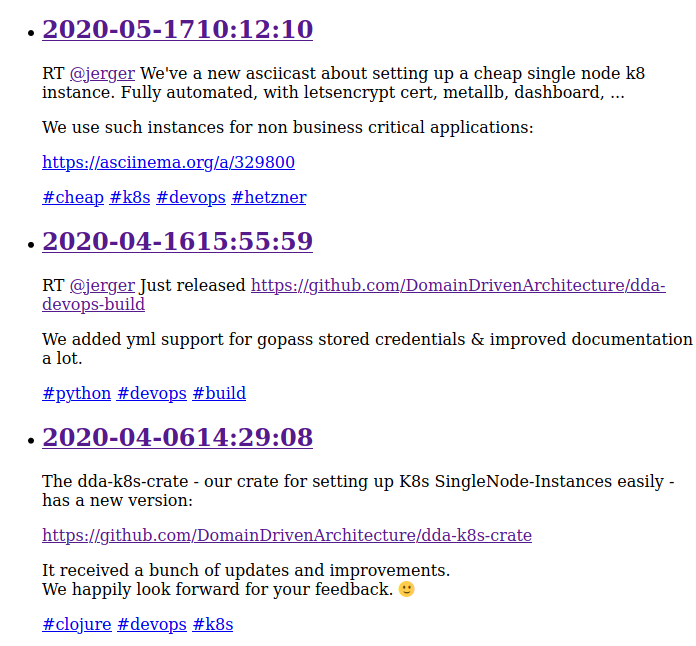Embeds mastodon timline into a html page. Uses JS, no intermediate server required.
| .github | ||
| doc | ||
| public | ||
| src | ||
| .gitignore | ||
| LICENSE | ||
| package.json | ||
| README.md | ||
| shadow-cljs.edn | ||
dda-masto-embed
Embeds mastodon timline into a html page.
- Uses JS, no intermediate server required,
- Download latest version at:
- It is OpenSource - published under the Apache License, Version 2.0
In order to try it, just create a html like
<!doctype html>
<html>
<head>
<meta charset="utf-8" />
<title>masto-embed</title>
</head>
<body>
<div id="masto-embed"
account_name="team"
host_url="https://social.meissa-gmbh.de">
Here the timeline will appear.
</div>
<script src="https://domaindrivenarchitecture.org/downloads/dda-masto-embed.js"></script>
</body>
</html>
Styling is up to you atmo, help is welcome :-)
dev setup
npm install -g npx
npm install -g shadow-cljs
npm install -g source-map-support --save-dev
npm install
shadow-cljs watch frontend
open browser at http://localhost:8080
Connect your repl for :frontend
run the tests
shadow-cljs compile test
releasing
prod release
#adjust version
vi package.json
git tag -am 'releasing' <version>
git push --follow-tags
# Bump version
vi shadow-cljs.edn
git commit -am "version bump" && git push