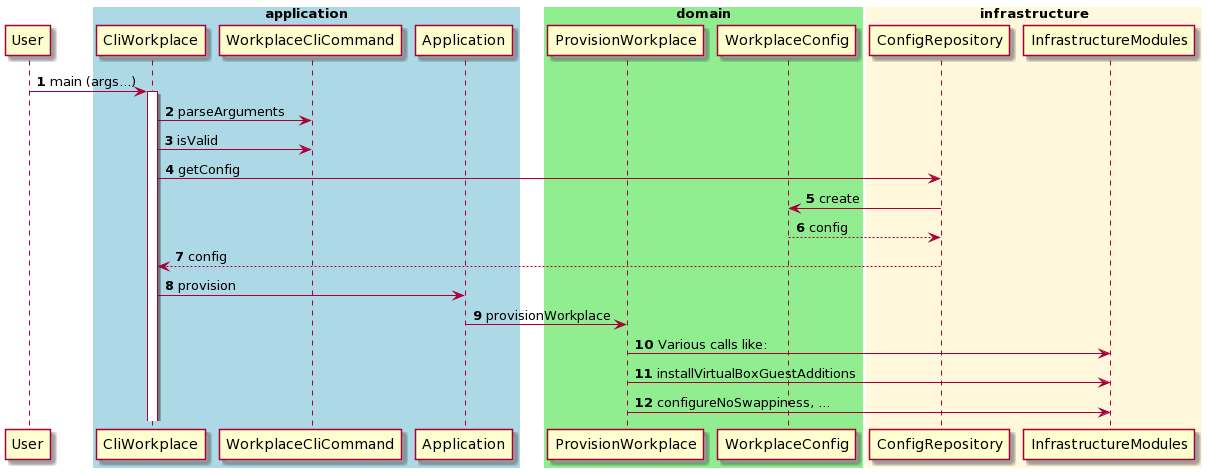No description
| .idea-configs | ||
| docs | ||
| gradle/wrapper | ||
| src | ||
| .gitignore | ||
| .gitlab-ci.yml | ||
| build.gradle | ||
| Dockerfile | ||
| gradle.properties | ||
| gradlew | ||
| gradlew.bat | ||
| install-provs.sh | ||
| LICENSE | ||
| README.md | ||
| settings.gradle | ||
| WorkplaceConfigExample.yaml | ||
Provs framework
Provs is a framework for automating tasks for provisioning reasons and other purposes.
It combines
- being able to use the power of shell commands
- a clear and detailed result summary of the built-in execution handling (incl. failure handling and reporting)
- the convenience and robustness of a modern programming language
Write once, run everywhere
Tasks can be run
- locally
- remotely
- in a local docker container
- in a remote container
Additionally, it is possible to define a custom processor if needed.
Usage
Prerequisites
- A Java Virtual machine (JVM) is required.
- Download the latest
provs.jarfrom: https://gitlab.com/domaindrivenarchitecture/provs/-/releases - For server functionality (such as install k3s) download the latest
provs-server.jarfrom: https://gitlab.com/domaindrivenarchitecture/provs/-/releases
Show usage options
java -jar provs.jar -h
Provision a desktop workplace locally
Ensure a config file is in place (default config file name is "WorkplaceConfig.yaml") with at least the workplace type specified, e.g.
type: MINIMAL
Possible types are currently: MINIMAL, OFFICE or IDE.
Run:
java -jar provs.jar -l
Provision a desktop workplace remotely
java -jar provs.jar -i -r <ip> -u <remote_username>
You'll be prompted for the password of the remote user.
Provision k3s
java -jar provs-server.jar -i -r <ip or hostname> -u <remote_username>
# Example:
java -jar provs-server.jar -i -r 192.168.56.141 -u testuser
You'll be prompted for the password of the remote user.
For developers
Build the jar-file yourself
- Clone this repo
- Build the fatjar file by
./gradlew fatJarLatest - In folder build/libs you'll find the file
provs.jar
The fatjar is a Java jar-file incl. all required dependencies.
Sequence diagram
Find below an example of a sequence diagram when provisioning a workplace: