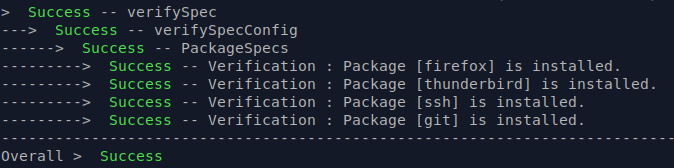| .idea-configs | ||
| .run | ||
| doc | ||
| gradle/wrapper | ||
| src | ||
| .gitignore | ||
| .gitlab-ci.yml | ||
| build.gradle | ||
| build.py | ||
| desktop-config-example.yaml | ||
| Dockerfile | ||
| gradle.properties | ||
| gradlew | ||
| gradlew.bat | ||
| LICENSE | ||
| README.md | ||
| settings.gradle | ||
provs
chat over e-mail |
![]() meissa@social.meissa-gmbh.de | Blog | Website
meissa@social.meissa-gmbh.de | Blog | Website
Purpose
provs provides cli-based tools for
- provisioning desktop software for different desktop types:
- basic
- office
- IDE
- provisioning a k3s server
- performing system checks
Tasks can be run locally or remotely.
Try out
Prerequisites
- A Java Virtual machine (JVM) is required.
- Install
jarwrapper(e.g.sudo apt install jarwrapper) - Then either download the binaries or build them yourself
Download the binaries
- Download the latest
provs-desktop.jar,provs-server.jarand/orprovs-syspec.jarfrom: https://gitlab.com/domaindrivenarchitecture/provs/-/releases- Preferably into
/usr/local/binor any other folder where executables can be found by the system
- Preferably into
- Make the jar-file executable e.g. by
chmod +x provs-desktop.jar - Check with
provs-desktop.jar -hto show help information
Build the binaries
Instead of downloading the binaries you can build them yourself
- Clone this repository
- In the repository's root folder execute:
./gradlew install. This will install the binaries in/usr/local/bin
Provision a desktop
After having installed provs-desktop.jar (see prerequisites) execute:
provs-desktop.jar <type> <target> [<options>]
type can be:
- basic - install some basic packages)
- office - install office software (LibreOffice), E-Mail (Thunderbird), etc
- ide - same as office with additionally ide-software (VSCode, IntelliJ, etc)
target can be:
local- remote, e.g.
user123:mypassword@myhost.com- general format is: <user[:password]@host> -- be sure to have openssh-server installed
- add your preferred public key to known_hosts on the target machine
- if password is omitted, then ssh-keys will be used for authentication
- if password is omitted but option
-pis provided, then the password will be prompted interactively
options
-pfor interactive password question-ofor only executing one action, e.g.-o verifyfor verifying your installation-o firefoxto install firefox from apt on ubuntu
Example
provs-desktop.jar basic local # installs a basic desktop on a local machine
provs-desktop.jar office myuser@myhost.com -p # installs an office desktop on a remote machine, prompting for password
provs-desktop.jar ide myuser@myhost.com # installs an ide on a local machine
provs-desktop.jar ide myuser@myhost.com -o firefox # installs firefox on a remote machine
provs-desktop.jar ide myuser@myhost.com -o verify # verifies the installation on a remote machine
Provision a k3s Server
provs-server.jar k3s local # installs a k3s server locally
provs-server.jar k3s myuser@myhost.com # install remote k3s using ssh-authentication // option -p for password authentication
provs-server.jar k3s myuser@myhost.com -c path/to/k3sServerConfig.yaml -a path/to/application.yaml # as above, but define paths to your application and config yamls
For the remote server please configure a config file (default file name: server-config.yaml). It has to be in the same folder where you execute the provs-server.jar command.
fqdn: "myhostname.com"
node:
ipv4: "192.168.56.123" # ip address
echo: true # for demo reasons only - deploys an echo app
To add a grafana agent to your k3s installation add the following to the config:
grafana:
user: "myusername" # username for the grafana data source
password:
source: "PLAIN" # PLAIN, GOPASS or PROMPT
parameter: "mypassword" # the password or api key for the grafana data source user
cluster: "mycluster" # a cluster name of your choice
To provision the grafana agent only to an existing k8s system, ensure that the config (as above) is available and execute:
provs-server.jar k3s myuser@myhost.com -o grafana
To add the hetzner csi driver and encrypted volumes to your k3s installation add the following to the config:
hetzner:
hcloudApiToken:
source: "PLAIN" # PLAIN, GOPASS or PROMPT
parameter: "mypassword" # the api key for the hetzner cloud
encryptionPassphrase:
source: "PLAIN" # PLAIN, GOPASS or PROMPT
parameter: "mypassword" # the encryption passphrase for created volumes
To provision the grafana agent only to an existing k8s system, ensure that the config (as above) is available and execute:
provs-server.jar k3s myuser@myhost.com -o grafana
Reprovisioning the server can easily be done using the -r or --reprovision option.
provs-server.jar k3s myuser@myhost.com -c path/to/k3sServerConfig.yaml -a path/to/application.yaml -r #
Or you can add reprovision: true to your k3sServerConfig.yaml.
Perform a system check
The default config-file for the system check is syspec-config.yaml, you can specify a different file with option -c <config-file>.
provs-syspec.jar local
# or remote with a custom config filename
provs-syspec.jar myuser@myhost.com -c my-syspec-config.yaml
Example output:
Get help
To get help you can make use of the -h option:
provs-desktop.jar -h
provs-server.jar -h
provs-syspec.jar -h
Or to get help for subcommands e.g.
provs-desktop.jar ide -h
provs-server.jar k3s -h
Development & mirrors
Development happens at: https://repo.prod.meissa.de/meissa/provs
Mirrors are:
- https://gitlab.com/domaindrivenarchitecture/provs (CI issues and PR)
- https://github.com/DomainDrivenArchitecture/provs
For more details about our repository model see: https://repo.prod.meissa.de/meissa/federate-your-repos
Developer information
For using provs framework, add the required dependency to your project, then you can implement your own tasks e.g. by:
import org.domaindrivenarchitecture.provs.framework.core.Prov
fun Prov.myCustomTask() = task {
cmd("echo \"Hello world!\"")
}
See also ForDevelopers.md