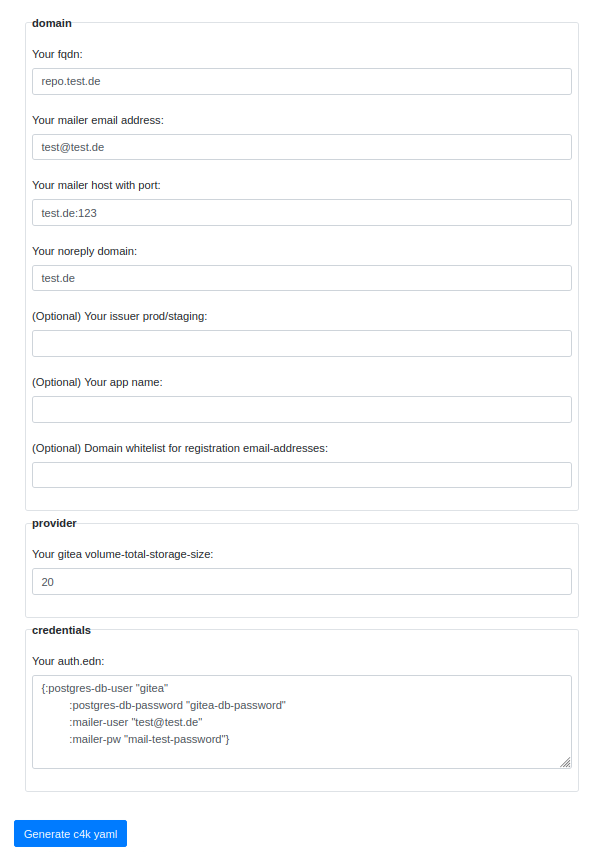3 KiB
convention 4 kubernetes: c4k-forgejo
chat over e-mail |
![]() meissa@social.meissa-gmbh.de | Blog | Website
meissa@social.meissa-gmbh.de | Blog | Website
Purpose
c4k-forgejo provides a k8s deployment file for forgejo containing:
- forgejo
- test federated forgejo
- ingress having a letsencrypt managed certificate
- postgres database
- encrypted backup on S3 & restore
- monitoring on graphana-cloud
c4k-forgejo is an example how to create efficient k8s one shot deployments with https://repo.prod.meissa.de/meissa/c4k-common.
Try out
Click on the image to try out live in your browser:
Your input will stay in your browser. No server interaction is required.
Forgejo setup
After having deployed the yaml-file generated by the c4k-forgejo module you need to complete the setup for forgejo:
- Open the URL of your forgejo-server, and you will be shown a configuration page.
- Adjust the settings according to your needs
- Add the administrator's data (name, password and email) and submit the page.
- The required database will be created and the forgejo setup will be completed.
- The SSH-URL for a repo has the format: "ssh://git@domain:2222/[username]/[repo].git Example: "git clone ssh://git@repo.test.meissa.de:2222/myuser/c4k-forgejo.git"
Add Impressum
In order to customize the UI e.g. for adding an Impressum, see the Forgejo Docs.
The individually needed files have to be added by hand into the directory /data/gitea/templates/custom/ in the forgejo Pod. Since a PV is mounted under /data, these ui customizations are persisted.
Development & mirrors
Development happens at: https://repo.prod.meissa.de/meissa/c4k-forgejo
Mirrors are:
- https://codeberg.org/meissa/c4k-forgejo (Issues and PR)
- https://gitlab.com/domaindrivenarchitecture/c4k-forgejo (CI)
- https://github.com/DomainDrivenArchitecture/c4k-forgejo
For more details about our repository model see: https://repo.prod.meissa.de/meissa/federate-your-repos
License
Copyright © 2023, 2024 meissa GmbH Licensed under the Apache License, Version 2.0 (the "License") Pls. find licenses of our subcomponents here