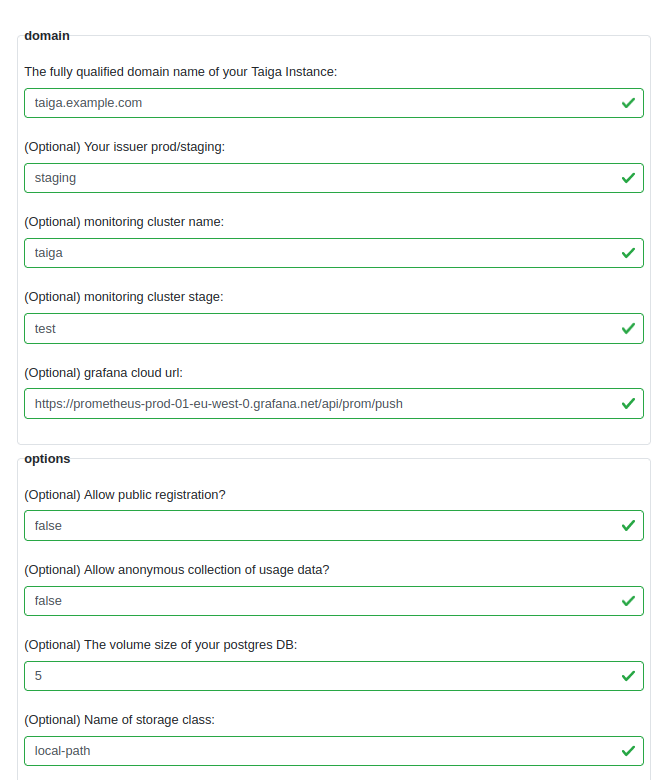| doc | ||
| infrastructure/c4k-website-build | ||
| public | ||
| src | ||
| .gitignore | ||
| .gitlab-ci.yml | ||
| LICENSE | ||
| package.json | ||
| project.clj | ||
| README.md | ||
| shadow-cljs.edn | ||
convention 4 kubernetes: c4k-taiga
chat over e-mail |
team@social.meissa-gmbh.de | taiga & Blog
Configuration Issues
We currently can no login even after python manage.py createsuperuser --noinput in the taiga-back-deployment container. What might help: https://docs.taiga.io/setup-production.html#taiga-back
Note: taiga-manage,-back und -async verwenden die gleichen docker images mit unterschiedlichen entry-points.
https://github.com/kaleidos-ventures/taiga-docker https://community.taiga.io/t/taiga-30min-setup/170
Steps to start and get an admin user
Philosophy: First create the superuser, then populate the DB. https://docs.taiga.io/setup-production.html#taiga-back https://docs.taiga.io/setup-production.html#_configure_an_admin_user https://github.com/kaleidos-ventures/taiga-back/blob/main/docker/entrypoint.sh
In the init container we create the super user. Difference between init-container and container: CELERY_ENABLED: false The init container gets the following command and args:
command: ["/bin/bash"]
args: ["-c", "source /opt/venv/bin/activate && python manage.py createsuperuser --noinput"]
Thus the dockerfile default entrypoint is ignored.
Option 1: Init container, currently under test
Create an init container (celery disabled) with the python manage.py command and the taiga-manage createsuperuser args
Option 2: Single container
Create a single container that has celery disabled at the beginning. Runs the following cmds:
- python manage.py taiga-manage createsuperuser
- enable celery
- execute entrypoint.sh
HTTPS
Terminiert am ingress. Wie interagiert das mit taiga? Eventuell wird dies hier relevant: https://github.com/kaleidos-ventures/taiga-docker#session-cookies-in-django-admin
Docker Compose (DC) -> Kubernetes
We implemented a deployment and service in kubernetes for each DC Service. Configmaps and secrets were implemented, to avoid redundancy and readability also to increase security a bit. For all volumes described in DC we implemented PVCs and volume refs.
A config.py (used for taiga-back ) was introduced for reference. A config.json (used for taiga-front ) was introduced for reference. NB: It might be necessary to actually map both from a config map to their respective locations in taiga-back and taiga-front. Description for that is here. A mix of both env-vars and config.py in one container is not possible.
depends_on
We currently assume, that it will work without explicitly defining a startup order.
DC Networking
https://github.com/compose-spec/compose-spec/blob/master/spec.md
The hostname KW sets the hostname of a container.
It should have no effect on the discoverability of the container in kubernetes.
The networks KW defines the networks that service containers are attached to, referencing entries under the top-level networks key.
This should be taken care of by our kubernetes installation.
Pod to Pod Possible Communications
Taiga containers that need to reach other taiga containers: taiga-async -> taiga-async-rabbitmq taiga-events -> taiga-events-rabbitmq This is not quite clear, but probably solved with the implementation of services.
Deployments
Separate deployments exist for each of the taiga modules:
Taiga-back reads many values in config.py from env vars as can be seen in the taiga-back config.py. These are read from configmaps and secrets in the deployment.
Purpose
Easily generate a config for a small scale Taiga deployment. Complete with initial super user and configurable values for flexibility.
Status
WIP. We still need to implement the backup solution for full functionality.
Try out
Click on the image to try out live in your browser:
Your input will stay in your browser. No server interaction is required.
Usage
You need:
- A working DNS route to the FQDN of your taiga installation
- A kubernetes cluster provisioned by provs
- The .yaml file generated by c4k-taiga
Apply this file on your cluster with kubectl apply -f yourApp.yaml.
Done.
Development & mirrors
Development happens at: https://repo.prod.meissa.de/meissa/c4k-taiga
Mirrors are:
- https://gitlab.com/domaindrivenarchitecture/c4k-taiga (issues and PR, CI)
- https://github.com/DomainDrivenArchitecture/c4k-taiga
For more details about our repository model see: https://repo.prod.meissa.de/meissa/federate-your-repos
License
Copyright © 2022 meissa GmbH Licensed under the Apache License, Version 2.0 (the "License") Pls. find licenses of our subcomponents here